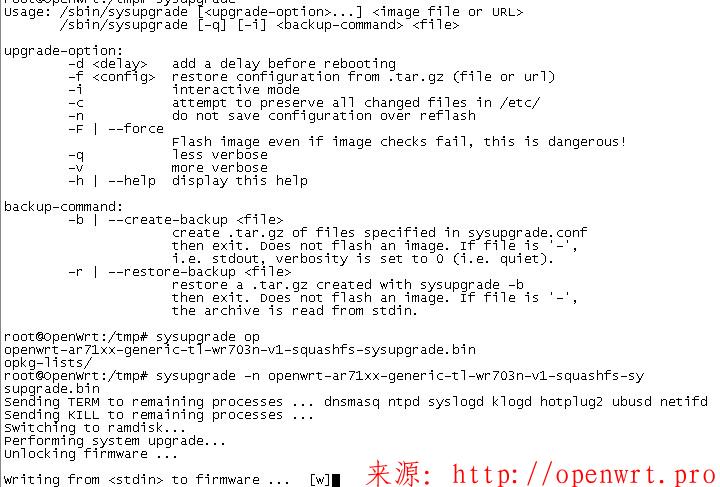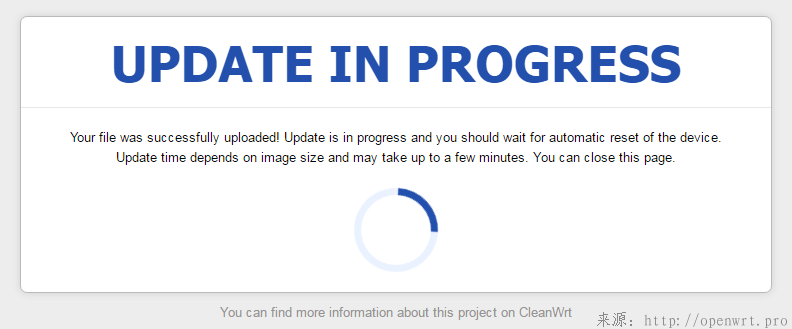1. 设备树分析
查看GPIO引脚使用情况:
root@OpenWrt:~# cat /sys/kernel/debug/gpio gpiochip0: GPIOs 0-31, parent: platform/10000600.gpio, 10000600.gpio: gpio-6 ( |reboot ) in hi gpiochip1: GPIOs 32-63, parent: platform/10000600.gpio, 10000600.gpio: gpio-38 ( |reset ) in hi gpio-41 ( |forgotfun:green:wps ) out hi gpio-42 ( |forgotfun:green:wlan ) out hi gpiochip2: GPIOs 64-95, parent: platform/10000600.gpio, 10000600.gpio: root@OpenWrt:~#
设备树位于"openwrt-19.07.2/target/linux/ramips/dts"目录下,开发板上对应的设备树文件内容如下:
gpio-leds {
compatible = "gpio-leds";
led_power: wps {
label = "forgotfun:green:wps";
gpios = <&gpio1 9 GPIO_ACTIVE_LOW>;
};
wlan {
label = "forgotfun:green:wlan";
gpios = <&gpio1 10 GPIO_ACTIVE_LOW>;
};
};可以看出设备树文件中 led_power: wps 对应开发板上的 gpio-41,wlan 对应开发板上的 gpio-42。
设备树文件中的 gpios = <&gpio1 9 GPIO_ACTIVE_LOW> 是该 gpio 口信息的属性值,格式为 <&gpio控制器节点名 具体gpio口的标识符>,其中,gpio 的标识符是由多个数字组成, 数字的个数由所用的 gpio 控制器节点里的 #gpio-cells 属性值指定的,该属性值可以在开发板所包含的设备树文件 mt7628an.dtsi 中找到。
"openwrt-19.07.2/target/linux/ramips/dts/mt7628an.dtsi"里关于gpio控制器的节点信息如下:
gpio-leds {
compatible = "gpio-leds";
led_power: wps {
label = "forgotfun:green:wps";
gpios = <&gpio1 9 GPIO_ACTIVE_LOW>;
};
wlan {
label = "forgotfun:green:wlan";
gpios = <&gpio1 10 GPIO_ACTIVE_LOW>;
};
};gpio@600 {
#address-cells = <1>;
#size-cells = <0>;
compatible = "mtk,mt7628-gpio", "mtk,mt7621-gpio";
reg = <0x600 0x100>;
interrupt-parent = <&intc>;
interrupts = <6>;
gpio0: bank@0 {
reg = <0>;
compatible = "mtk,mt7621-gpio-bank";
gpio-controller;
#gpio-cells = <2>;
};
gpio1: bank@1 {
reg = <1>;
compatible = "mtk,mt7621-gpio-bank";
gpio-controller;
#gpio-cells = <2>;
};
gpio2: bank@2 {
reg = <2>;
compatible = "mtk,mt7621-gpio-bank";
gpio-controller;
#gpio-cells = <2>;
};
};其中,#gpio-cells = <2> 表明每个 gpio 口的标识符由 2 个数字来识别。从下面的帮助文档可以得知,第 1 个数字表示引脚在所属 gpio controller 内的编号, 第 2 个数字是标志位(高电平或低电平)。
其中,高低电平定义在 "openwrt-19.07.2/build_dir/target-mipsel_24kc_musl/linux-ramips_mt76x8/linux-4.14.171/include/dt-bindings/gpio/gpio.h"中。
帮助文档:
openwrt-19.07.2/build_dir/target-mipsel_24kc_musl/linux-ramips_mt76x8/linux-4.14.171/Documentation/devicetree/bindings/gpio/gpio.txt
文档中有如下内容:
Every GPIO controller node must contain both an empty “gpio-controller” property, and a #gpio-cells integer property, which indicates the number of cells in a gpio-specifier.
Some system-on-chips (SoCs) use the concept of GPIO banks. A GPIO bank is an instance of a hardware IP core on a silicon die, usually exposed to the programmer as a coherent range of I/O addresses. Usually each such bank is exposed in the device tree as an individual gpio-controller node, reflecting the fact that the hardware was synthesized by reusing the same IP block a few times over.
Optionally, a GPIO controller may have a “ngpios” property. This property indicates the number of in-use slots of available slots for GPIOs. The typical example is something like this: the hardware register is 32 bits wide, but only 18 of the bits have a physical counterpart. The driver is generally written so that all 32 bits can be used, but the IP block is reused in a lot of designs, some using all 32 bits, some using 18 and some using 12. In this case, setting “ngpios = <18>;” informs the driver that only the first 18 GPIOs, at local offset 0 .. 17, are in use.
结合 MT7688_Datasheet_v1_4.pdf 5.8.4 章节可以看出,MT7688 有 3 个 gpio 控制器,每个控制器的 ngpios 属性是 32:
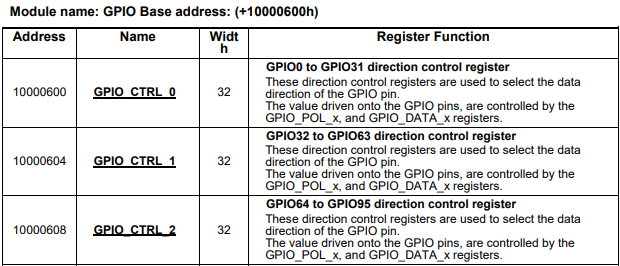
引脚的编号和设备树中的标识符关系如下:
引脚编号 = 所属控制器基数 * ngpios + 在所属控制寄存器中对应的位数
以前面的设备树文件中的 gpio 标识符 <&gpio1 9 GPIO_ACTIVE_LOW> 来举例,对应的引脚为 1 * 32 + 9,即 gpio-41。
引脚的复用功能定义在 openwrt-19.07.2/build_dir/target-mipsel_24kc_musl/linux-ramips_mt76x8/linux-4.14.171/arch/mips/ralink/mt7620.c 文件中,例如:
static struct rt2880_pmx_func gpio_grp_mt7628[] = {
FUNC("pcie", 3, 11, 1),
FUNC("refclk", 2, 11, 1),
FUNC("gpio", 1, 11, 1),
FUNC("gpio", 0, 11, 1), /* "gpio" 使用的 gpio 从 GPIO#11 开始,共 1 个引脚 */
};数组 mt7628an_pinmux_data 中包含了所有的组。
如果想使用开发板上的 GPIO0 引脚,在 MT7688_Datasheet_v1_4.pdf 中可以看到 GPIO0 对应的引脚是 GPIO#11:
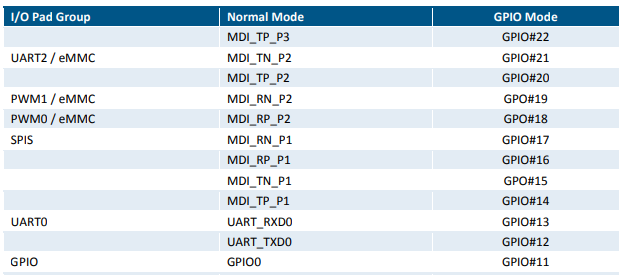
2. 如何使用GPIO
# 启用GPIO#11 echo "11" > /sys/class/gpio/export # 设置GPIO为输出 echo "out" > /sys/class/gpio/gpio11/direction # 输出高电平 echo "1" > /sys/class/gpio/gpio11/value # 输出低电平 echo "0" > /sys/class/gpio/gpio11/value
如果想使用其他引脚,需要通过设备树文件修改端口复用功能。
本文章由作者:佐须之男 整理编辑,原文地址: mt7688 openwrt gpio dts设备树分析