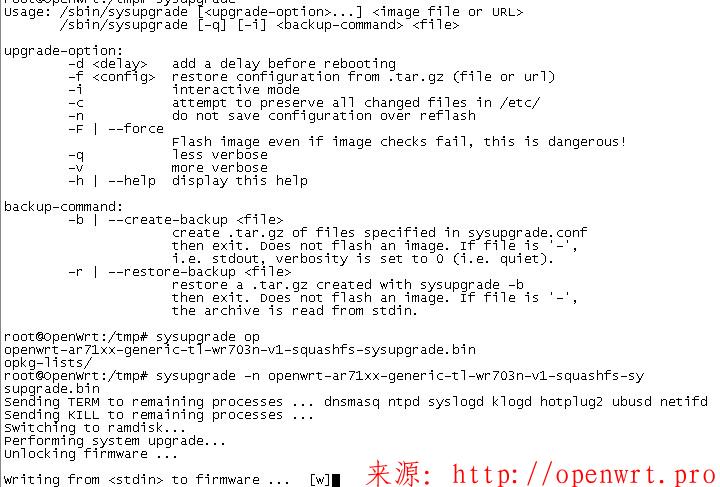安装内核模块
方法1: opkg 安装
opkg update opkg install kmod-i2c-gpio-custom opkg install kmod-rtc-sd2068
方法2: 编译内核模块
Kernel modules ---> I2C support ---> kmod-i2c-gpio-custom Kernel modules ---> Other modules ---> kmod-rtc-sd2068
软件
RTC的GPIO连接方式如下:
SDA <--> GPIO1SCL <--> GPIO17
载入模块的模块并设置参数
insmod i2c-gpio-custom.ko bus0=0,1,17 echo sd2068 0x32 > /sys/bus/i2c/devices/i2c-0/new_device
从RTC 时钟获取时间
hwclock -r
同步RTC 时钟
hwclock -s
设置RTC 时钟
hwclock -w
本站的文章和资源来自互联网或者站长的原创,按照 CC BY -NC -SA 3.0 CN协议发布和共享,转载或引用本站文章应遵循相同协议。如果有侵犯版权的资 源请尽快联系站长,我们会在24h内删除有争议的资源。欢迎大家多多交流,期待共同学习进步。