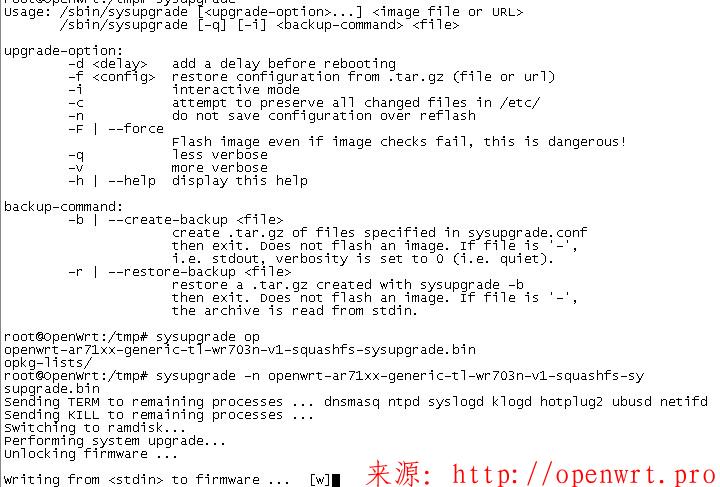在前面几个章节我们有提到串口波特率不是平常奇怪用的115200,还有U-boot启动后不是通过按Enter键使之进入命令行模式,这边将这两个问题修改下,符合使用情况
1.修改串口波特率
在上一章节的启动过程分析中,我们看到了有个console初始化的语句,在board_init_f()函数里面,所以我们先定位到该函数,看到有三个函数与console有关
init_baudrate(); /* initialze baudrate settings */ serial_init(); /* serial communications setup */ console_init_f();
先看第一个函数init_baudrate()初始化波特率,应该就是了
static int init_baudrate (void)
{
gd->baudrate = CONFIG_BAUDRATE;
return (0);
}把include/configs/rt2880.h第80行的57600改成115200
#define CONFIG_BAUDRATE 115200
重新编译,烧录后,发现真的可以了,波特率变成115200,不过还是接着看下后面两个函数是干嘛用的。
定位到serial_init()函数位于board/rt2880/serial.c中,后面会调用到serial_setbrg()函数,主要就是就行串口时钟的初始化等。
接着console_init_f()函数位于common/console.c中,也不知道干了啥,如下:
int console_init_f (void)
{
DECLARE_GLOBAL_DATA_PTR;
gd->have_console = 1;
#ifdef CONFIG_SILENT_CONSOLE
if (getenv("silent") != NULL)
gd->flags |= GD_FLG_SILENT;
#endif
return (0);
}所以串口的波特率只要修改第一个地方即可。
2.使用Enter键触发命令行
对于Enter键触发命令行的修改应该比较明确,在[08-U-boot启动数值具体说明]中已经有很详细的分析了,我们只需要将原本的默认BootType = 3,设置成4即可,因为4执行的是命令行模式,
所以修改如下:
OperationSelect();
while ( timer1 > 0 ) {
--timer1;
/* delay 100 * 10ms */
for ( i=0; i<100; ++i ) {
if ( ( my_tmp = tstc() ) != 0 ) { /* we got a key press */
timer1 = 0; /* no more delay */
BootType = getc();
if ( ( BootType < '0' || BootType > '5' ) && ( BootType != '7' ) && ( BootType != '8' ) && ( BootType != '9' ) )
BootType = '4';
printf( "\n\rYou choosed %c\n\n", BootType );
break;
}
udelay(10000);
}
printf ("\b\b\b%2d ", timer1);
}顺便将OperationSelect()里面的提示修改,原本的default位3改成4,方便用户查看。
printf( " %d: Boot system code via Flash.\n", SEL_BOOT_FLASH ); printf( " %d: Entr boot command line interface.(default)\n", SEL_ENTER_CLI );
提交到Github即可,如下:
linye@ubuntu:~/XiaomiRouter/U-boot$ git add include/configs/rt2880.h lib_mips/board.c linye@ubuntu:~/XiaomiRouter/U-boot$ git add .gitignore linye@ubuntu:~/XiaomiRouter/U-boot$ git commit -s [master 5931df7] 1.Change baudrate to 115200. 2.Modify default boottype 3 files changed, 5 insertions(+), 4 deletions(-) linye@ubuntu:~/XiaomiRouter/U-boot$ tig linye@ubuntu:~/XiaomiRouter/U-boot$ git push origin master Username for 'https://github.com': creator_ly@163.com Password for 'https://creator_ly@163.com@github.com': To https://github.com/XiaomiRouter/U-boot.git 0c81c2f..5931df7 master -> master
更改串口波特率及Enter键触发的分析就到这边,有感悟时会持续会更新。
本站的文章和资源来自互联网或者站长的原创,按照 CC BY -NC -SA 3.0 CN协议发布和共享,转载或引用本站文章应遵循相同协议。如果有侵犯版权的资 源请尽快联系站长,我们会在24h内删除有争议的资源。欢迎大家多多交流,期待共同学习进步。